A resource is an abstract term for files, Web pages, or
anything else with which your applications could exchange
data. The Curl® Runtime Environment (RTE) makes
the ways you access
these different resources as similar as possible, so you can focus
more on how your program processes data, rather than
on how you obtain and store it.
The runtime lets you read data from and write data to
resources. In addition, you can manipulate certain data resources;
for example, deleting or renaming files in a file system.
You need to identify a resource before you can read from it, write
to it, or manipulate it. The following section explains how
resources are identified. Subsequent sections explain how to
interact with the resources that you have identified.
| Summary: | - Universal Resource Identifiers (URIs) identify resources.
- The Curl RTE primarily uses URLs, a specific type of URI.
- Use of URLs makes accessing remote data easy.
|
Universal Resource Identifiers (URIs)
are used
to name resources such as files in the file system or on Web servers.
The Curl RTE uses a specific form of URI, the Universal Resource
Locator (URL). URLs are probably familiar to you already, as they
are used by Web browsers to identify Web pages you want to view.
Here are some examples of URLs:
- http://www.example.com/scripts/example.cgi?searchstring=pandas#results
identifies a file located on a Web server. In addition, it
specifies a query to be passed to the file, and an anchor that
identifies a particular location within the file.
- file:///c:/applets/tutorial/start.curl names a file in
the client's file system.
Since the runtime uses URLs to access resources,
accessing data located on a remote server is as easy as accessing
a file in the local file system.
A URL consists of up to four parts (listed in left-to-right order):
- The scheme declaration, which is a string of letters
followed by a colon. This is the top-level identification that
specifies the protocol used to access the resource. For
example, http: is the scheme identifier for resources
accessible via the Hypertext Transfer Protocol (HTTP), which
are files located on a Web server.
- The path that names a specific resource within the
scheme. This path often starts with a double slash (//) to
mark the root of the directory hierarchy. However, there are
schemes (such as mailto:) which do not use slashes.
Elements of a path are separated by path separator
characters. Within the runtime this character is usually
the forward slash (/), regardless of the character used by the
native file system. - An optional query string, which starts with a
question mark (?). This string usually contains parameters in
ampersand (&) separated identifier=value
pairs. For example:
?keyword=pandas&case-sensitive=false
Specific applications may use a different query string format.
Also, it is up to the server to interpret the query string. It
can just ignore it entirely.
These parameters specify some sort of action to be taken by the
resource, such as parameters for a server-side script.
Not all schemes recognize query strings. If a scheme does not
recognize a query string, it is usually treated as part of the
path. The list of recognized schemes below explain which schemes
recognize query strings. -
An optional anchor, which identifies some location within the
resource. Anchors begin with a pound sign (#) followed by a string.
They mark a location in the resource that should be displayed.
As with query strings, not all schemes recognize anchors. If
a scheme doesn't, any anchor in the URL is usually treated
as if it were part of the path.
The standard schemes that the runtime supports are:
- file: which names files in the file system. The path
portion of a file: URL consists of three parts:
If the name of the system is missing (for example, file:///file.txt) then the URL names a file in the local file
system.
The file: scheme supports anchors and queries.
On Windows systems, the first portion of the path within the
file system is usually the drive letter followed by a path separator
(such as c:/). For example:
file:///c:/windows/system32/somelib.dll
Shared directories on Windows networks are accessible by URLs
which start with double slashes, followed by the name of the
server, then the name of the shared directory, such as:
file:////ServerName/ShareName/somefile.txt - http: which names files on Web servers. The
Curl RTE supports the standard components of
http: URLs, including query strings and
anchors. Resources available via the http: scheme are
read-only.
- https: which is identical to http: except that a
secure socket layer (SSL) connection is used to transfer data
from the Web server. SSL connections encrypt data sent over
them, to prevent interception and verify identity.
Any schemes that are not recognized by the runtime can be stored
in the
Url class (see below). However, most manipulations
of a URL that uses an unsupported scheme will result in an exception
being thrown.
In addition to the standard schemes listed above, the runtime
gives you access to Curl language-specific resources via the
curl: scheme. Within the
curl: scheme, the top-level
directory determines the type of resource being accessed. The
directory
curl://string allows you to create
string
files
that let you turn a string into stream, as if it were being
read from a file. See the
String Files section for more information.
The directories
curl://offline/,
curl://root/,
curl://http-root/,
and
curl://local-data
are all used in Occasionally Connected Computing.
See
Occasionally Connected Computing.
The
curl://edit/ scheme enables you
to invoke the Source Editor programmatically.
Other directories, such as curl://source/ and curl://install/ are reserved for Curl internal use. Users should
not use them unless specifically instructed to do so.
| Summary: | - The Url class represents URLs.
- For access to local files, use PrivilegedUrls
obtained from the standard file dialogs.
- Urls let you manipulate the URLs they represent.
|
The
Url class represents URLs in the Curl language. Most
methods and procedures in the Curl RTE that need to access
files require that the files be identified using
Url
objects. This class also lets you extract specific portions of the
URL that a
Url object represents.
Creating instances of these classes is explained in the following
sections.
For the user's protection, the Curl RTE limits what applets
can do (unless they are running in a special
privileged
mode). See the
Security
chapter for an overview of security features of the Curl RTE.
The one important difference between accessing files on a Web site
and accessing files locally is the different security restrictions
the runtime places on each type of access:
- The runtime only allows applet to access files from a Web site
using a URL with the http: or https: scheme if
the Web site has agreed to let applets access it. See Configuring
Your Web Server for an explanation of how Web sites allow
applets to access their files. There is an exception if the
user tells the applet it can access a file on a Web
server. See Web
Access Restrictions and choose-location
- The runtime only allows an applet to access local files if the
user has approved the access. An applet gets this approval by
calling one of the standard file dialog boxes. See below for
details.
Your applets will often want to access a Web site to get a data
file, an image, or some other resource. The easiest way to create
a
Url object that represents such a resource is to use
the
url primitive. This primitive takes a string
containing the URL of the resource and returns a
Url
object. Here is an example of how to create a
Url object
that represents a web page:
{let myurl:Url = {url "http://www.example.com/index.html"}}
Having a Url object that represents a file on a Web site
does not mean that the file exists or that your applet can access
it. It is not until your applet tries to access the resource in
some manner, such as by opening a data stream to or from it, that
the runtime determines if the applet can access the file. Applets
may not be able to access a file for several reasons: the Web site
named in the URL may not exist or be available, the file may not
exist, or the runtime may determine that the applet is not allowed
to access the file.
Most of the methods and procedures that require you to identify a
file accept a Url as an argument. So, even if you do not
wish to access a resource directly, you may need to instantiate a
Url object to pass to one of these methods or procedures.
For example, the
source parameter of the
image
text format takes a
Url to specify the image file to
display. You don't need to separately instantiate a
Url
object and then pass it to
image. Instead, you usually just
embed the
url expression within the
image call:
{image source={url "http://www.example.com/imgs/logo.gif"}}
URLs that spell out an entire path, including a scheme (such as
http://www.example.com/imgs/logo.gif) are absolute. They
provide all of the information needed to locate the
resource. Always giving a full URL for a resource not only
increases the amount you have to type, but also makes your
documents and programs less portable. If you change the location
of the resources on your Web site (such as move some files to a
new directory), you will need to go through your source file and
change every URL.
Instead, You can give the url expression a relative path: one in
which the location of the resource is specified relative to the
location of the applet's source file on the Web site. Relative
URLs can use the following standard notation for relative paths:
| Notation | Description |
|---|
| .. | References the parent directory of the current
directory. For example, the relative path
../somedir/somefile.txt tells the runtime to
locate the file somefile.txt by moving
up to the parent directory, then down
to the somedir subdirectory. |
| . | Refers to the current directory. The relative
paths ./somefile.txt and somefile.txt
are the same. |
| / | A path separator at the beginning of a relative
path means that the relative path starts at the
root of the file system. |
One common use of a relative path is to name a file in the same
directory as the source file being elaborated. Since the file is
in the same directory, the relative path consists of just the name
of the file.
| Example:
Using a Relative Path |
 |
{image source={url "../../default/images/generic.gif"}}
| |
If you want to ensure that a
String containing a URL is
absolute, you can use the
abs-url? procedure to test
it. This procedure returns
true if the URL appears to be
absolute.
In some cases, for security reasons, you may want to enforce the
use of an absolute rather than a relative URL. In this case, you
can use the
abs-url in place of
url to translate a
String into a
Url. When given
an absolute URL,
abs-url works exactly like
url. However,
abs-url will throw an
Error if
given a
String containing a relative URL.
If you are sure a String contains an absolute URL (URLs
that you hard-code in your pages, for example), you should use
abs-url rather than url to convert it to a Url, as it is more efficient.
Since users must give permission for applets to access a file on
the local file system, instantiating a
Url for local
files is different from doing so for files on Web sites. Your
applet needs to ask the user to select a file for it to access by
calling
choose-file,
choose-multiple-files, or
choose-location. These procedures open a dialog that lets
the user select a file (or several, in the case of
choose-multiple-files). When calling these procedures, your
applet states the type of access it wants to the file (read only,
read and write, or create a new file). See
Creating File
Dialogs for an explanation of using the standard file dialogs.
| Example:
Calling choose-file to Get Local File Url Objects |
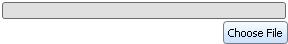 |
{let output-area:TextDisplay = {TextDisplay width=3in}}
{VBox
halign="right",
output-area,
{CommandButton
label="Choose File",
{on Action do
{let file-url:#Url =
{choose-file
style=FileDialogStyle.edit,
title="Select a File to Edit"
}
}
{if-non-null file-url then
|| User selected a file Use it somehow.
set output-area.value = file-url.name
}
}
}
}
| |
The standard file-selection dialogs return a subclass of
Url called
PrivilegedUrl if the user selected a file (it
returns
null if the user canceled the file dialog). Since
the only way an applet can get a
PrivilegedUrl is through
the standard file selection dialogs, the Curl runtime can allow
the applet to access the file. Even though the file selection
dialogs return a
PrivilegedUrl object, you should treat it
as a
Url.
The
choose-location file dialog box lets the user enter
a URL directly, in addition to browsing for a file. This means
the user could enter the URL for a file located on a Web site.
If the user does enter a URL for a Web site file, then the Curl
runtime allows the applet to access that file, regardless of
whether the Web site has a
curl-access.txt that grants
the applet access.
So, if your applet needs to access files on Web sites which may
not have a curl-access.txt file, it can ask the user to
manually enter the URL of the file.
Certain characters, especially
'%',
'?', and
'#', have special meaning in a URL, and to bypass
that special meaning, those characters must be encoded. Some
procedures, such as
parse-url, automatically encode
such characters when it seems appropriate. But the string
you pass to
url or
abs-url, or to a variety
of methods on
Url, must have already had such characters
encoded, either by hand, or using
url-encode-filename,
if appropriate. The
url-encode-string procedure can
be used to encode other, less dangerous, characters as well as
those which must be encoded for correctness. You can use this
procedure directly on strings that may contain unsafe characters,
such as strings input by an end user, that you are using to build
a URL, especially when building up a query string.
| Summary: | - The Url class provides accessors to isolate
parts of the URL.
- The Url class also contains methods to return
a clone of itself, with one portion altered.
|
The Url class provides accessors that let you extract
portions of the URL that the Url represents. The following
diagram shows which portion of a URL some of the accessors return:
These accessors are:
| Accessor | Description |
|---|
| anchor | Returns a String containing the anchor portion of
the Url, which identifies a location within the
resource. If there is no anchor in the URL, this accessor
returns the empty string. |
| basename | Returns a String containing
everything before the rightmost period in the
Url's file name. If there is no period in the
filename, then the entire file name is returned. |
| extension | Returns a String containing the
extension portion of the file named by the Url.
Usually, the extension is
the rightmost period (.) and everything to the right of it
in the file name. If the file name does not contain a period,
then the empty string is returned. |
| filename | Returns a String containing the name of
the file (including the extension) in the Url. If the
Url does not name a file (for example, the
Url's path ends or a directory, and contains a
trailing slash (/)),
filename returns the empty string. |
| full-filename | Returns a String containing the scheme followed
by the path of the Url. In other words, this is the
full URL, minus the query and anchor. |
| leaf | Returns a String that contains the path in
the file system of the resource. The scheme, name of
the system the resource is located on, anchor, and
query string are removed. |
| local-filename | Returns a String containing the path in the
local file system to the file or directory identified by the
Url. The format of the path is in the native syntax
of the local file system. For example, on a Windows system,
local-filename returns a path separated
by \ rather than the standard /. If the
Url represents a file that is not in the local
file system (for example, if its scheme is http:),
then local-filename returns a null. |
| name | Returns the full URL that the Url represents as a
String. |
| parent-dir | Returns a Directory object for the directory that
contains the file specified by the Url. See the
section on the
Directory Objects for more information. |
| parent-dir-name | The same as parent-dir but returns
its results in a String rather than a
Directory. |
| pathname | Returns a String containing the URL represented
by the Url minus any anchor. |
| pathname-tail | Returns a String containing the full file name
plus the query string (if any) from the Url. |
| query | Returns a String containing the Url's
query string. If the Url does not contain a
query string, then query returns the empty
string. |
| separator | Returns a String that contains the Url's
separator character. This is usually a slash (/). |
| stem | Returns a Directory object that represents the
scheme and system name in the Url. See the
Directory Objects section for more information. |
The following example demonstrates how these accessors interpret a
URL. You can enter a valid URL (or just accept the one already
entered) in the URL To Analyze box and click Analyze
URL to see what the accessors return. The URL you enter does not
need to actually resolve to anything, since this example doesn't
try to access the resource named by the URL. No error checking is
performed, so analyzing an invalid URL may result in an
error. Also note that you can enter a relative URL in URL To
Analyze.
| Example:
Dissecting a URL |
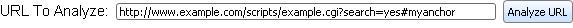 |
{value
let uribox:TextField =
{TextField width=4in,
value="http://www.example.com/scripts/example.cgi?search=yes#myanchor"}
let results:Graphic = {Fill}
let analyze:CommandButton =
{CommandButton
label = "Analyze URL",
{on Action do
|| resolve the URL.
let theurl:Url = {url uribox.value}
set results =
{results.replace-with
{spaced-vbox
{text name is: {value theurl.name}},
{text anchor is: {value theurl.anchor}},
{text basename is: {value theurl.basename}},
{text extension is: {value theurl.extension}},
{text filename is: {value theurl.filename}},
{text full-filename is: {value theurl.full-filename}},
{text leaf is: {value theurl.leaf}},
{text local-filename is: {value theurl.local-filename}},
{text parent-dir-name is: {value theurl.parent-dir-name}},
{text pathname is: {value theurl.pathname}},
{text pathname-tail is: {value theurl.pathname-tail}},
{text query is: {value theurl.query}},
{text separator is: {value theurl.separator}}}}}}
{spaced-vbox
{spaced-hbox {text URL To Analyze: }, uribox, analyze},
results}
}
| |
Copyright © 1998-2019 SCSK Corporation.
All rights reserved.
Curl, the Curl logo, Surge, and the Surge logo are trademarks of SCSK Corporation.
that are registered in the United States. Surge
Lab, the Surge Lab logo, and the Surge Lab Visual Layout Editor (VLE)
logo are trademarks of SCSK Corporation.
